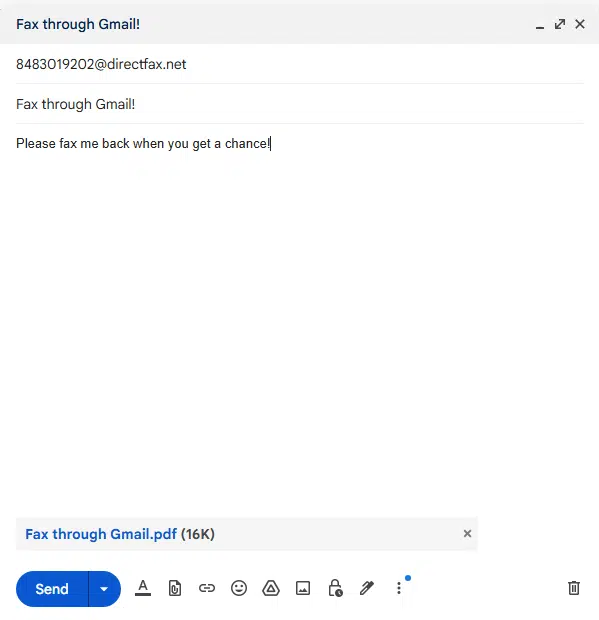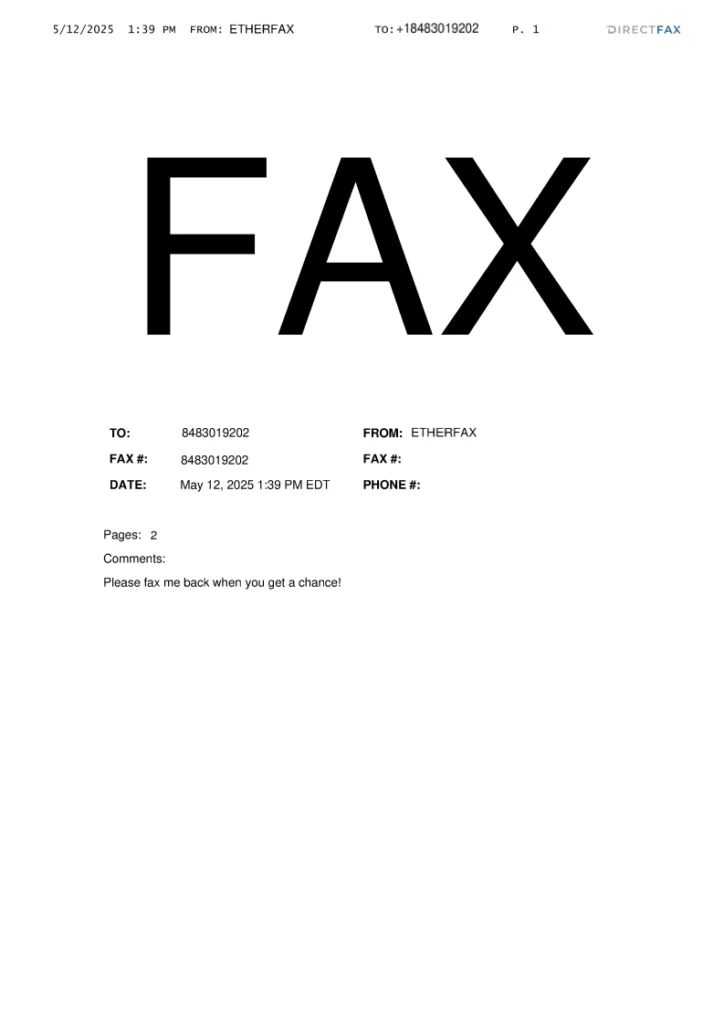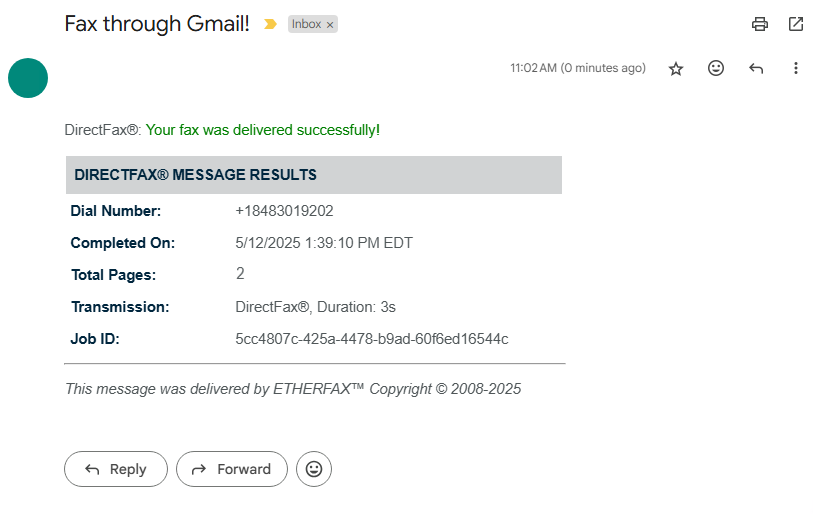Why Faxing from Gmail Is the Smartest Way to Send Documents (2025 Guide)
Let’s face it—faxing from Gmail is the way forward.
Traditional fax machines are slow, expensive, and tied to outdated infrastructure like phone lines and in-office equipment. If you’re wondering, “Can I send a fax from Gmail?”, the answer is a resounding yes—with the right email fax service, like ETHERFAX.
With ETHERFAX’s email-to-fax technology, businesses can securely send a fax via Gmail without needing a single piece of hardware. This isn’t just a modern convenience—it’s a secure, scalable, and HIPAA-compliant solution trusted by healthcare, legal, and enterprise organizations.
If you’ve ever asked:
- How to fax from Gmail?
- Can I email to a fax number using Gmail?
- How do I send a fax through email from my Gmail account?
You’re in the right place.
Benefits of Using Gmail to Send a Fax with ETHERFAX
Using Gmail to send a fax from email with ETHERFAX offers significant advantages:
- No hardware required – Eliminate fax machines and phone lines.
- Fax through email, including Gmail, Outlook, and other platforms.
- Secure and encrypted delivery through ETHERFAX’s Secure Exchange Network (SEN).
- Fully HIPAA-compliant Gmail faxing for regulated industries.
- Seamless integration with Google Workspace and Microsoft 365.
- Supports faxing a PDF from Gmail or multiple attachment types.
How to Send a Fax from Gmail Using ETHERFAX: Setup & Instructions
Step 1: Get Set Up with ETHERFAX’s Email Fax Service
To send a fax using Gmail, you first need:
- An ETHERFAX account with email-to-fax capabilities.
- An email domain that is registered with ETHERFAX (set up via your admin or IT team).
- Whitelisted access for your Gmail address or domain.
For admin setup instructions, visit ETHERFAX’s Knowledge Base: How to Add an Email Address for Fax-to-Email

Step 2: Compose a New Email in Gmail
- Open your Gmail inbox.
- Click “Compose” to start a new email.
- In the “To” field, enter the fax number followed by the ETHERFAX domain.
Format:
[FaxNumber]@DirectFax.net
Example:
To send a fax to an email address for the number 212-555-1234:
212-555-1234@DirectFax.net
This is how you send an email to a fax number Gmail style.

Step 3: Attach the Documents You Want to Fax
- Attach a PDF, DOCX, or supported file type.
- You can fax a PDF from Gmail without conversion.
- You may also fax from Gmail using multi-page documents.

Step 4: Add a Cover Page (Optional) 
- Whatever you type into the body of the email will appear as the cover sheet. This provides context when faxing through Gmail—useful for HIPAA disclosures, instructions, or summaries.

Step 5: Send and Confirm
- Click Send.
- ETHERFAX will receive your email, convert it to a fax, and securely transmit it.
- You’ll get a delivery status confirmation via email.
This is how easy it is to send a fax via Gmail, send a fax through email, or email a fax number using Gmail.

Gmail Faxing FAQs & Expert Tips
Can Gmail Send a Fax?
Yes, with ETHERFAX’s email fax software, Gmail can fax to any traditional number.
Can You Send an Email to a Fax Number?
Absolutely. You just need the email-to-fax gateway, like 888-555-1212@directfax.net
Can You Fax Using Gmail for HIPAA Use?
Yes. ETHERFAX is fully HIPAA-compliant, which means you can safely fax from Gmail in healthcare environments.
Is Outlook Email HIPAA-Compliant?
Outlook itself is not inherently compliant, but paired with ETHERFAX, you can achieve full compliance using Outlook email to fax.
Can I Fax via Email to Any Number?
Yes, as long as the number is fax-enabled and your email to fax number is properly formatted.

Use Cases for Gmail Faxing
- Healthcare: Send a HIPAA-compliant fax containing patient records via Gmail.
- Legal: Securely send a fax with Gmail for contracts or filings.
- Insurance: Claims processing through fax via Gmail or Outlook email to fax.
- Remote Work: Enable faxing from Gmail anywhere with no physical infrastructure.
Ready to Start Gmail Faxing?
ETHERFAX makes it easy to fax through Gmail, send a fax from Gmail, or send a fax to an email address with enterprise-grade encryption and compliance. If you’ve been wondering how to send a fax with Gmail, your answer is here—and it’s fast, secure, and 100% hardware-free.